- Products
-
Device Apps
Device AppsOur software works on a variety of mobile devices
-
About us
About usFind out about who is behind Planes Explained
This application allows you to interact with the controls which then react and display the appropriate information.
Below is a sample control that you can interact with as you would in the app. Click on the controls on the Signs and Lighting Panel to activate the control and display the associated information.
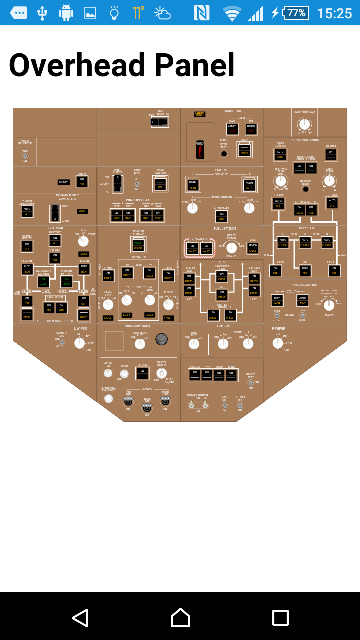
The main app page displays the overhead panel with all of the control panels. When a control panel is clicked on, it is displayed in the window below.
When you click on a control on the control panel, the control reacts and information about the control is displayed below:
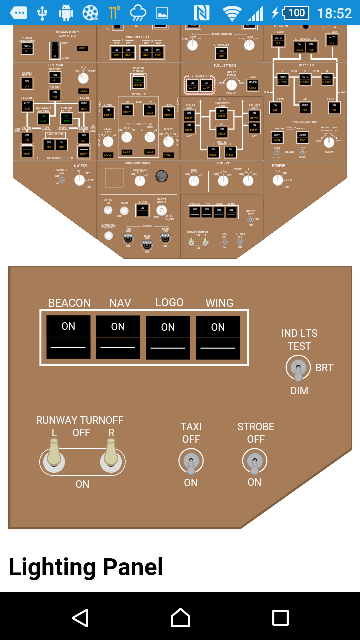
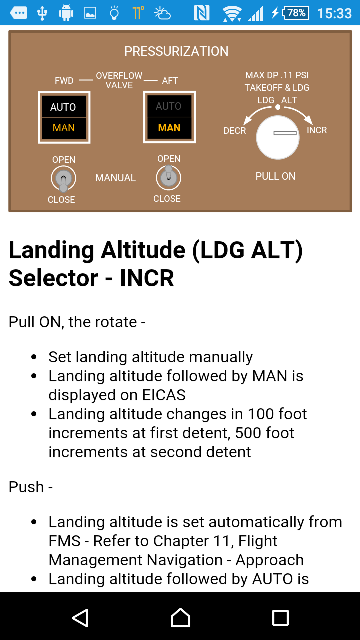
Here is a Pressurization control panel showing the information displayed when the Landing Altitude Selector is turned to INCR.